How to Optimize Your Website for Speed
Discover effective strategies to optimize your website for speed. Learn practical tips from image optimization to advanced tools like Cloudflare and NitroPack that can boost your site's performance, improve SEO, and delight your visitors with fast load times.
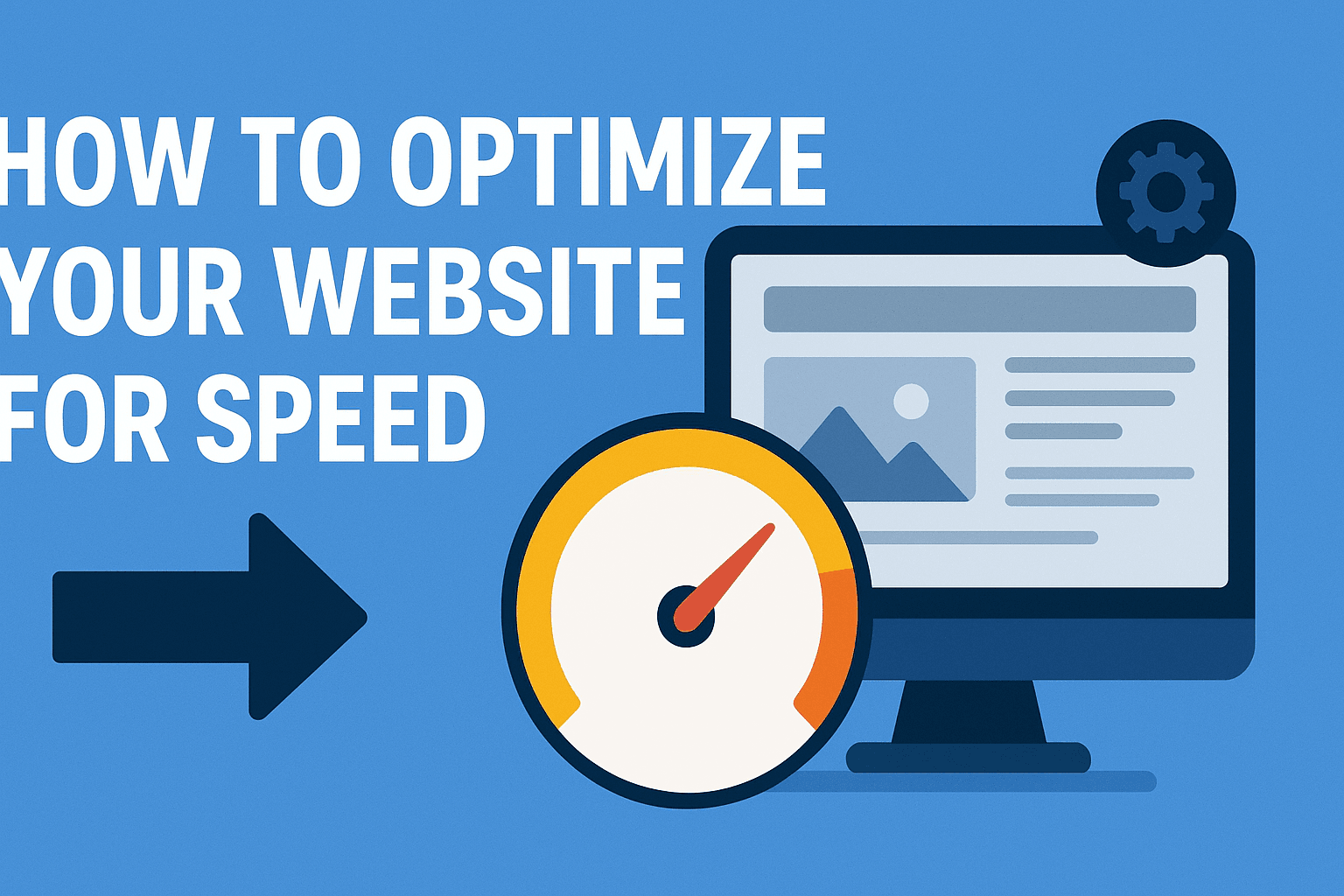
How to Optimize Your Website for Speed
Website speed is a critical factor that affects user experience, search engine rankings, and conversion rates. In today’s fast-paced web environment, visitors expect websites to load quickly and perform smoothly. A slow-loading site can lead to higher bounce rates and lost opportunities. Fortunately, there are numerous practical strategies you can implement to optimize your website’s speed and ensure it delivers an efficient and pleasant user experience.
Why Website Speed Matters
Speed matters not only to users but also to search engines. Google, for example, incorporates Core Web Vitals as a ranking factor, measuring aspects like how quickly the largest content is rendered and the stability of webpage layout during loading. A faster website increases user satisfaction, reduces bounce rates, and improves engagement and conversions.
How to Test Your Website’s Speed
Before optimizing, you need to measure your site’s current performance. Tools such as Google Lighthouse (built into Chrome DevTools) and Cloudflare Observatory can measure key metrics, including:
- Largest Contentful Paint (LCP): How quickly the main content loads.
- First Input Delay (FID): How responsive the site is to user interactions.
- Cumulative Layout Shift (CLS): Visual stability — how much elements shift during loading.
Other important factors include Time to First Byte (TTFB), DNS lookup time, and Time to Interactive (TTI).
Practical Tips to Speed Up Your Website
1. Optimize Images
Images often account for the largest asset size on a webpage. Optimize by resizing images appropriately, compressing them without losing noticeable quality, and serving modern formats like WebP. Using image CDNs can dynamically serve optimized images based on device and network conditions.
2. Minimize HTTP Requests
Each asset (images, scripts, stylesheets) requires HTTP requests, which add to load times. Reduce the number of these requests by merging files, using CSS sprites, and eliminating unnecessary plugins or widgets.
3. Use Browser Caching
Leverage HTTP caching headers to instruct browsers to store static resources locally, so repeat visitors load pages faster without re-downloading assets.
4. Minify CSS, JavaScript, and HTML
Minification removes unnecessary characters from code (like whitespace, comments) to reduce file size and speed up loading.
5. Limit Render-Blocking JavaScript
JavaScript that blocks the rendering of page content delays the perceived load time. Defer or asynchronously load non-critical scripts to improve initial rendering speed.
6. Reduce Use of External Scripts
External scripts such as third-party ads, analytics, or widgets can slow down a site. Evaluate their necessity and impact, and remove or defer those that adversely affect performance.
7. Limit Redirects
Each redirect triggers an additional HTTP request-response cycle that delays page load. Minimize redirects, especially chained redirects.
8. Choose Reliable Hosting and DNS Services
A fast and reliable origin server with quick response times is fundamental. Also, use high-performance DNS providers to speed up domain resolution.
9. Use a Content Delivery Network (CDN)
CDNs cache your website content at various geographical locations so that users can load resources from the server closest to them, reducing latency.
10. Implement Lazy Loading
Lazy load images and videos so they load only when they come into the viewport, reducing initial page size and speeding up load times.
11. Leverage Performance Optimization Platforms
Solutions like NitroPack automate many optimization tasks including caching, minification, image optimization, and lazy loading. These platforms can simplify complex speed optimization with minimal manual intervention.
12. Monitor and Enforce Performance Budgets
Set performance goals for metrics like load time and page size and monitor regularly to ensure sustained performance.
How Cloudflare and NitroPack Help
Cloudflare offers a comprehensive platform that combines CDN services, DNS, image optimization, caching, and security features to boost website speed globally. Their optimization services activate quickly and protect against attacks that could degrade performance.
NitroPack is a powerful all-in-one speed optimization tool that automatically applies best practices like code minification, image compression, caching, and lazy loading. It integrates seamlessly with popular platforms like WordPress and WooCommerce and is trusted by over 254,000 websites.
Conclusion
Optimizing your website for speed is a crucial investment that enhances user experience, boosts SEO, and increases conversion rates. Start by measuring your current performance, then apply best practices such as image optimization, code minification, caching, and using CDNs. Consider leveraging tools and platforms like Cloudflare and NitroPack to automate and maintain high-performance standards. Regular monitoring and ongoing optimization will keep your site fast and competitive in today’s digital landscape.
